Short Version: Do not uninstall any LG Software! It’s a disaster to get them back! Even if you have issues starting the LG Software, then just add exclusions to the Antivirus Software (At least this was my issue with Avast Free antivirus)
Long Version:
I had a long email conversation with one of the “outsourced” IT Support for LG. He was very helpful trying to get the right software again onto my machine after I have uninstalled LG Control Panel and LG Update Center. But unfortunately, there seems to be a problem with the LG Support Website and Software/Driver for my model.
The solution was a bit complicated but at least it solved my issue. Here are the steps, what I have done to get the LG Update Center and with the Update Center the LG Control Panel.
After installing one of the provided LG Update Center and startet, it showed no Apps or Driver Updates for my System:
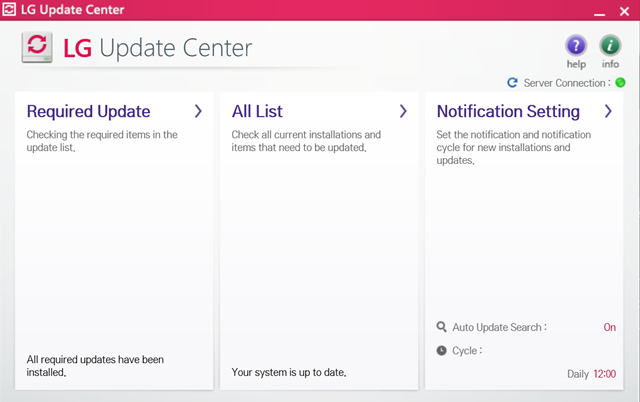
So we had the Idea to check if the Software is in the recovery Partition on the harddisk. Start the CMD in administrative Mode and type in the following comands
C:\Windows\System32>mountvol
Creates, deletes, or lists a volume mount point.
MOUNTVOL [drive:]path VolumeName
MOUNTVOL [drive:]path /D
MOUNTVOL [drive:]path /L
MOUNTVOL [drive:]path /P
MOUNTVOL /R
MOUNTVOL /N
MOUNTVOL /E
MOUNTVOL drive: /S
path Specifies the existing NTFS directory where the mount
point will reside.
VolumeName Specifies the volume name that is the target of the mount
point.
/D Removes the volume mount point from the specified directory.
/L Lists the mounted volume name for the specified directory.
/P Removes the volume mount point from the specified directory,
dismounts the volume, and makes the volume not mountable.
You can make the volume mountable again by creating a volume
mount point.
/R Removes volume mount point directories and registry settings
for volumes that are no longer in the system.
/N Disables automatic mounting of new volumes.
/E Re-enables automatic mounting of new volumes.
/S Mount the EFI System Partition on the given drive.
Possible values for VolumeName along with current mount points are:
\\?\Volume{5e331e7a-6d10-4f9e-9f9e-6207b20556dd}\
C:\
\\?\Volume{b17afc1a-81b5-443f-9e32-223c9d9a5926}\
*** NO MOUNT POINTS ***
\\?\Volume{75851335-ac2a-4b85-9629-55bbbaec10d8}\
*** NO MOUNT POINTS ***
\\?\Volume{70058099-8a23-4067-afd0-099c221f0d4a}\
*** NO MOUNT POINTS ***
C:\Windows\System32>
I have already checked the disk management and I quessed it has to be the 2nd last GUID.
C:\Windows\System32>start \\?\Volume{75851335-ac2a-4b85-9629-55bbbaec10d8}\A File Explorer opens the Recovery Partition
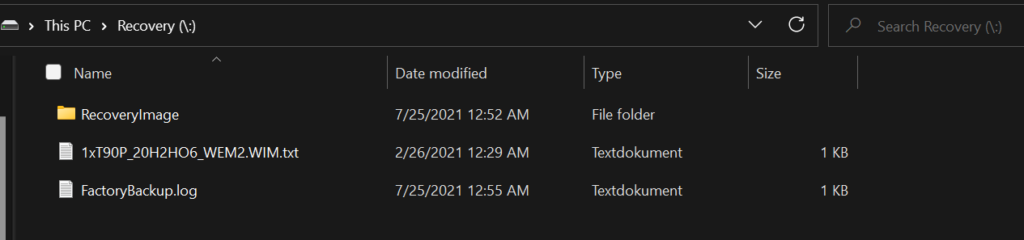
in the Folder RecoveryImage the file install.wim exists. If not, then you seem to be on the wrong partition. Then just start the other partition.
The install.wim can be opened with 7-zip. In 7-zip Manager go to \?\Volume{the GUID you have used with the command “start”}\RecoveryImage\install.wim\Program Files (x86)\LG Software\LG Update Center\
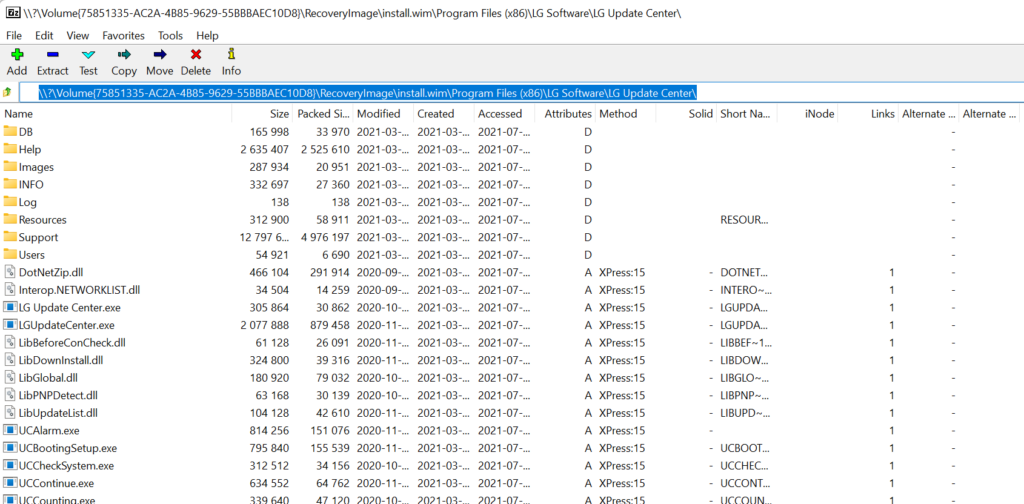
copy every file to the installed Folder for your LG Update Center (which did not showed any files or updates) and overwrite them.
Starting the LG Update Center via Start -> LG Update Center it asked if it shall update it to the newest version. I have done this and it showed the same picture as above. So I had to copy/overwrite all the files again. And voila, the LG Update Center showed that the LG Command Center was missing (Yes, I have uninstalled it too because of starting issues).
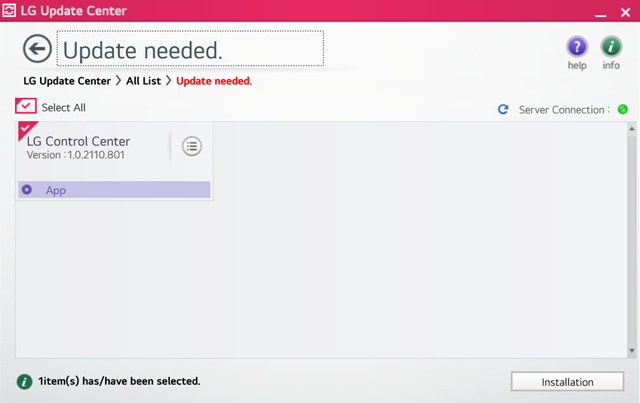
After Installing the LG Control Center it should start… But in my event I got an error Message (this was the error before I uninstalled the software):
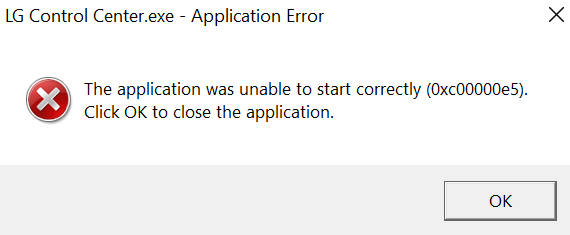
In my case I have installed the Avast Free Antivirus (because my Windows 11 did not had any 3rd Party AV). After excluding the directories, I was able to start any software again
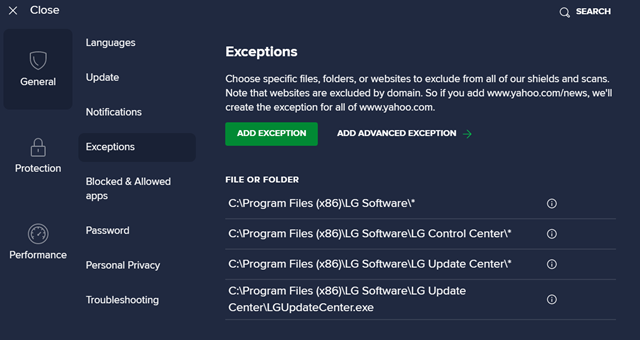
I hope this will help you too! If you have any comments if this has solved your issue, then please let me know. If not, then I will keep these info’s documented for my use, if I have to update VirtualBox again 😉
Tada,
Crazy Kōdā
PS: the #05ffff background color is a copy of the websites. Please give them credits for there useful work!!
Hi,
I have been trying this because I had the same issue with Lg Update center. Unfortunately I cannot copy the LG Update Center from install.wim . It says Access denied in 7-zip. Do you know anything about this?
what do you get with the command mountvol?